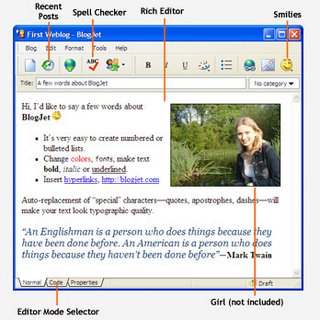By now, most bloggers have heard the announcement that the Big 3 search engines - Google, Yahoo, and MSN - have united in support of a new tag that will supposedly combat comment spam. The new tag is a nofollow attribute that can be added to links. When added to links in comment tags, the search engines will ignore them.
An excellent discussion of this new tag and how it works can be found at Danny Sullivan's Search Engine Watch:
http://blog.searchenginewatch.com/blog/050118-204728
Google announced the new tag in a 1/18/2005 post to their own blog: http://www.google.com/googleblog/
And Microsoft added their support to the new tag in this post: http://blogs.msdn.com/msnsearch/archive/2005/01/18/nofollow_tags.aspx
At first blush, anything that can help cut down the comment spam that most bloggers are daily subjected to would seem to be a good thing. It can be pretty upsetting to access your blog in the morning and find 50 junk comments with links to casino, adult, and pharmacy sites. If your blog has any PageRank, you can expect to find more of this garbage polluting your site every day. Fighting the spread of comment spam has become a necessity.
But after first cheering the proactiveness of the search engines, many bloggers have stepped back and taken a closer look and they don't like what they see. You can read a sampling of their thoughts at Search Engine Watch Forum:
http://forums.searchenginewatch.com/showthread.php?t=3797
Brian Turner's incisive article "New Nofollow Tag Cheers Bloggers but Fails Blogs" discusses some of the potential abuses of the new nofollow tag:
http://www.platinax.co.uk/news/archives/2005/01/new_nofollow_ta.html
And Jim Pryke's article "Bloggers Cheer Google As Their Search Rankings Plummet" makes it very clear that not only will this NOT stop comment spam. But it will actually hurt bloggers as a community:
http://netinstitute.com/archives/2005/01/20/bloggers-cheer-google-as-their-search-rankings-plummet
For an hilarious take on the new tag and how it will get abused, be sure to take a look at Link Condom: http://www.linkcondom.com
I have to agree with these bloggers that the nofollow tag won't even put a dent in the problem of comment spam. You have to realize that the comment spammers who cause the most problems are the ones who use automated bots to spread their spam onto every blog they find. The fact that they find a blog using the nofollow tag won't stop the bot from posting. If you have a popular blog, you'll still wake up every morning to find 50 casino/pharmacy/adult ads on your blog. You'll still have to spend the time deleting those posts to clean up your blog.
You see, the problem to bloggers isn't that those comment links pass PR. It's the fact that those spam posts make your blog look like garbage. Whether the links pass PR or not isn't the big issue for bloggers. It's the time it takes to get rid of unwanted comments and the detraction to their sites. The nofollow tag won't do a thing about that problem. You'll still have the problems, even if you use the tag.
Think about this: how effective have email filters been in stopping email spam? As most of us know, they've hardly done any good at all. Email spam becomes a bigger problem every day. Spammers really don't care if some of their emails are blocked. They just send more of it to compensate. The same will be true of the automated comment spam bots.
The fact of the matter is, there are already much better tools in most blogging software to fight comment spam AND save the time and effort of the blogger at the same time. There are already a number of plugins for WordPress, Moveable Type, and other blogs. There will undoubtedly be more in the future. These tools are already more effective at fighting comment spam than this nofollow tag will ever be.
What is unfortunate is that the people the nofollow tag will really hurt is bloggers themselves. Traditionally, bloggers have read and commented in each other's blogs. And these comments have added value. When I write an article for my blog, I love it when other bloggers take the time to add their insights on the topic I'm discussing. These comments add content to my site and continue the discussion. This is one of the reasons blogs are so easy to grow into topic-specific information-rich sites that are popular with readers. Unlike static sites, they offer two-way communication between reader and blogger. They become communities.
When someone adds this kind of value to my blog, I am more than happy to give them a link to their blog that passes PR. That will help them build the readership of their own blog, grow the community even larger, and add to the richness of the discussion. These are exactly the kinds of links that any webmaster should want on their site!
Adding a nofollow tag to comments can only quash this discussion. It can only discourage commenters with the most to contribute from taking the time to add to the discussion. After all, if the time I spend on another blog doesn't contribute to the growth of the blogging community as a whole or aid in the visibility of my own blog, am I going to spend as much time and effort doing it?
Anything that decreases the open flow of discussion currently enjoyed in the blogging community is a bad deal for bloggers.
The question that should be asked is this: why is comment spam so profitable? After all, if it weren't profitable, so many people wouldn't be going to such ridiculous lengths to do it.
The answer to this is obviously Google's link-heavy PageRank algorithm that forces webmasters to get every link they can to get their site's indexed and ranked. Most webmasters know that in order to get ranked in Google, they had better have a ton of links to their site.
That's the problem with PageRank as an algorithm. It encourages artificial linking between sites that no longer has any relevance whatsoever to the goal of providing good resources to visitors. Do we really believe that most reciprocal link directories provide a resource to our visitors? Not likely! If websites are real estate, reciprocal link directories are the slums, the seedy bars and tattoo parlors on the edges of polite society.
Whole businesses have sprung up as a reaction to PageRank. I'm talking about the link auction and link selling sites. Under the PageRank system, sites aren't being ranked by who provides the best content, but by who has the deepest pockets to buy the most links. Or, in the case of comment spammers, whoever wants to spread their bots all over the internet spamming blogs. This system has over time totally skewed the natural linking between sites that once dominated the internet - the very thing that Google's PageRank system is supposed to reward.
Ironically, blogs are one of the few places left on the web where linking is actually about providing good content to visitors and rewarding value provided on other sites. Bloggers as a group are the most likely to link to sites because of the content value to their visitors. Their links are very likely to be very topic specific. You don't find that on other sites. These are the kinds of links that I would assume Google would want to encourage through their PageRank system, not those junky reciprocal link directories or purchased links.
It would seem to me that the only effective way to cut down on comment spam and all the artificial linking techniques Google purportedly wants to thwart is not by making life harder for bloggers - the very people who link in the most relevant fashion. But at taking a second look at their own PageRank system and whether it is really serving the usefulness of their own search engine and the whole web in 2005.
For more tips and ideas on how to make money blogging, be sure to visit my "Why Marketers Should Blog" weblog at (what else)
http://www.WhyMarketersShouldBlog.com