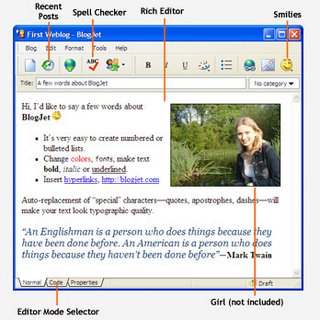RSS Feeds.
RSS also known as rich site summary or real simply syndication, arrived on the scene a number of years ago, but was only recently embraced by webmasters as a means to effectively syndicate content. RSS Feeds provide webmasters and content providers an avenue to provide concise summaries to prospective readers. Thousands of commercial web sites and blogs now publish content summaries in an RSS feed. Each item in the feed typically contains a headline; article summary and link back to the online article.
Benefit to the Webmaster:
As the web has become more crowded webmasters have been striving to provide fresh and up to date content for their website visitors. Many webmasters have discovered they can easily utilize the information in RSS feeds to provide fresh web content.
RSS feeds are composed in XML, which is a very simple markup language. Similar to HTML, XML uses tags to identify fields. Webmasters can easily parse the RSS feed and dynamically create web pages that contain headlines and summaries. The feeds will continuously update, supplying a steady stream of automatically generated fresh content.
RSS allows webmasters to:
1.) Provide fresh and relevant content on their website, which encourages users to return.
2.) Constantly changing content means that search engine spiders will visit more frequently.
3.) Automate content delivery.
The benefits of RSS feeds are not limited to webmasters, surfers too benefit from the technology as well.
Benefit to Web Surfers:
The beauty of RSS is that readers can quickly scan headlines (titles) and read articles of interest. Because the information is condensed and provided in a single location users can generally review more information in a shorter time frame. Additional information is only a click away. Best of all readers choose the feeds they wish to see, there is no spam with RSS. If you are not completely thrilled with the content appearing in a feed simply remove it from the newsreader. The technology is a pull technology rather than push technology, meaning the content is not forced on the consumers, who pull the content they want to see.
RSS allows for users to:
1.) Easily locate information.
2.) Read condensced information or 'soundbytes' with clearly marked and dated topic material.
3.) Classify and categorize information in an easy to navigate manner.
4.) Maximize their time without having to deal with spam.
RSS feeds can be viewed in a news aggregator or reader, which constantly updates and shows unread feeds. I found the functionality of the newsreaders to be similar to a simple email client. Consumers generally enter the URL of any RSS feeds that interest them. Topics with a common theme can be segregated into related groups.
I highly recommend FeedDemon http://www.feeddemon.com by BradSoft as a newsreader. FeedDemon is extremely easy to use and allows for quick scanning and indexing of topics. FeedDemon allows users to quickly scan, sort and scroll through headline and article summaries, while viewing the actual content in a split screen web browser.
Finding Topic Specific Relevant Feeds
In order to find feeds that provide niche information users can search Feedster. Feedster http://www.feedster.com is a rapidly growing news search engine that indexes information contained within RSS feeds. Searches for topic specific feeds can be conducted and feeds can be retrieved for syndication.
Benefit to Content Developer
While the benefits to users and webmasters are clear the distribution opportunities made available to content developers should not be overlooked. Information contained in the RSS feed can be easily syndicated, increasing content distribution and reach.
RSS allows for content developers to:
1.) Increase exposure in niche markets.
2.) Communicate with user bases and reach potential customers via an alternate communication method.
3.) Disseminate relevant information.
4.) Define themselves as an industry expert.
5.) Automate content delivery.
RSS has effectively standardized the format for content delivery and has effectively defined the accepted standard for content distribution and syndication. RSS will likely rival email as a means of content distribution in another few years. The shear simplicity makes the technology very appealing.
The distribution potential, while albeit difficult to measure, is still attractive to all parties making the likelihood that RSS popularity will only continue to grow.
RSS Feeds to Try
Feeds exist for almost any topic consider trying these feeds out by entering the url in your feed reader:
Small Business Feed - small business tips and news
http://www.small-business-software.net/blog-feed.xml
Software Marketing Blog Summary - software marketing and online news
http://www.softwaremarketingresource.com/blog-feed.xml
SMS, Wireless Messaging Related News. - news related to telecom, wireless industry and NotePage's software
http://www.notepage.net/blog-feed.xml
Free Content Articles - collection of free content articles, updates when new article is released.
http://www.small-business-software.net/article-feed.xml
Software Marketing News - news related to software conferences, awards, software development and marketing
http://www.softwaremarketingresource.com/feed.xml
About the Author:
Sharon Housley manages marketing for NotePage, Inc. http://www.notepage.net a company specializing in alphanumeric paging, SMS and wireless messaging software solutions. Other sites by Sharon can be found at http://www.softwaremarketingresource.com, and http://www.small-business-software.net